Breadcrumbs
How to download and install your ESET Renewal
The information in this article refers to a previous version of ESET. It is recommended that you run the most current version of ESET. Please see our tech article How to update your ESET Program to the Latest Version for assistance with updating your program. The information in the article below is provided as a convenience to those who may still have questions about the older version of the program.
Description: This guide will show you how to download and install the new version of your ESET NOD32 Antivirus or ESET Smart Security. It is recommended that you print or bookmark this guide as the system will be rebooted during the process.
Uninstalling Old ESET Software
- Close any programs, including the browser window that was used for the renewal process. Keep your printed copy of the username and password available.
- Click the Start button in the bottom left corner of the screen and select
All Programs, located just above the start button.
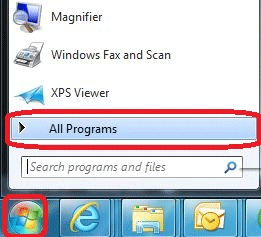
- Locate and open the ESET Folder
- Open the ESET NOD32 Antivirus or ESET Smart Security folder.
- Click on Uninstall to begin the removal of the old software.
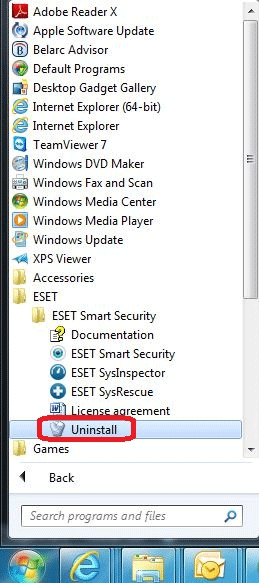
- On the new ESET NOD32/Smart Security Setup Wizard, click
Next
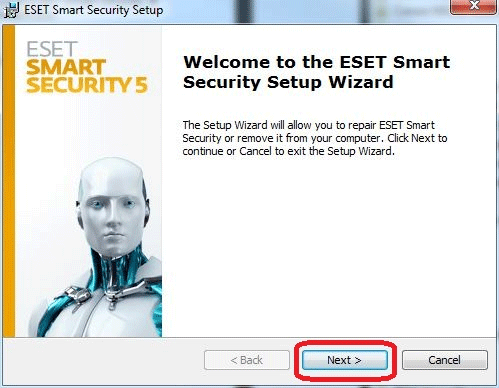
- Choose the Remove option if prompted.
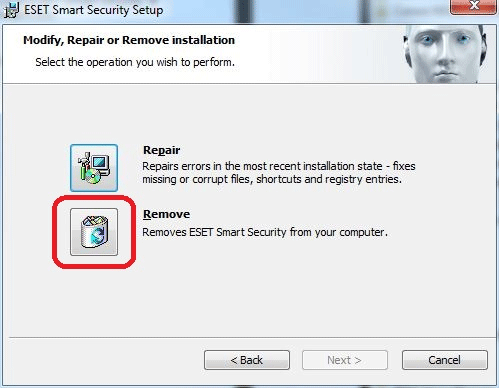
- If prompted with a questionnaire, select the I Am Uninstalling ESET NOD32 Antivirus/ESET Smart Security Only Temporarily and Plan to Install It Again option and click
Next.
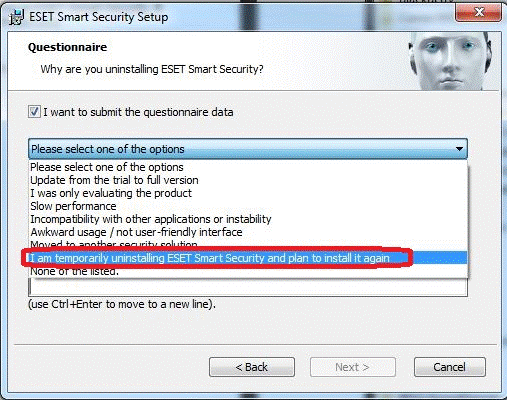
- Click Remove on the next screen to begin removing the program.
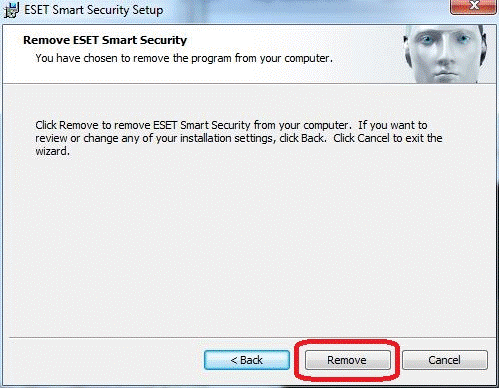
- Wait a few moments as the program is uninstalled.
- When prompted, reboot the computer.
Download New ESET Software
- Click on the Start button in the bottom left then
select All Programs located just above the start button.
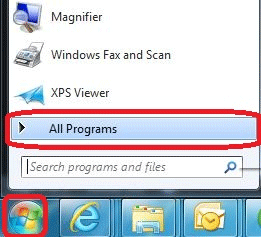
- Click Internet Explorer from that list.
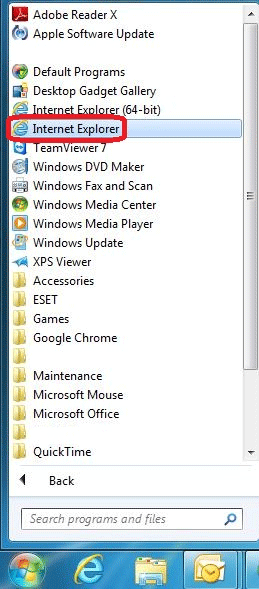
- In the address bar at the very top of the Internet Explorer window, erase what is in the bar and type in "www.eset.com/download" (without the quotes) and press
Enter.

- On the ESET Download Page, click on I have already purchased next to the ESET product you are renewing (ESET NOD32 Antivirus or ESET Smart Security)
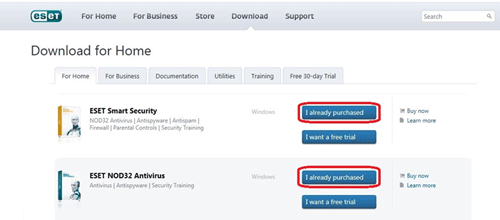
- Click the Download button on the next screen.
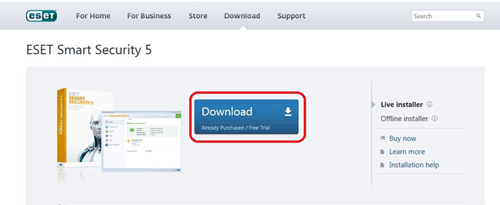
- Click Run when prompted.
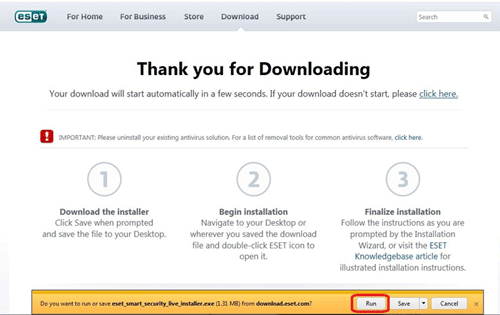
- The live installer will then begin to download and run.
Install New ESET Software
- Once the program finishes downloading, choose Run to start the installation. If there is a security message from Windows, choose the Allow or Run option to continue the installation.
- Click Install to begin installation.
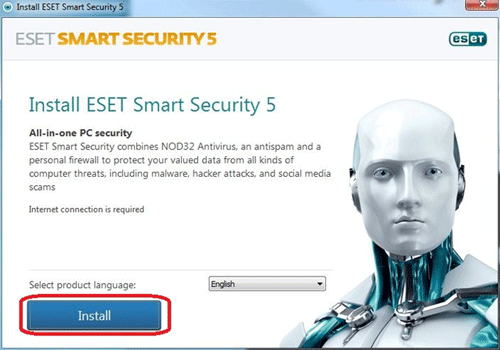
- The installer will begin to download the latest version from the ESET website.
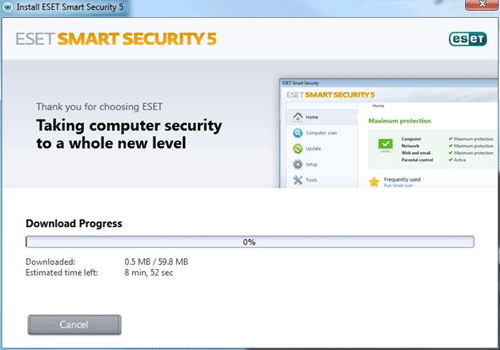
- When the download is complete it will bring up the End-User License Agreement. Read and the agreement and click
I Accept.
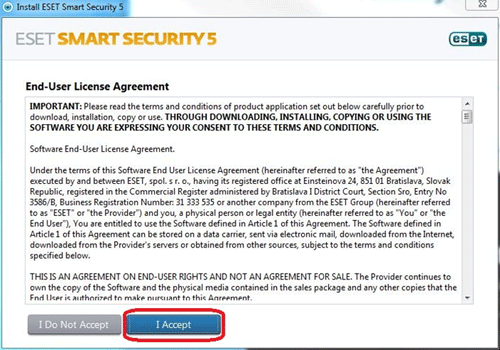
- Select if you would like to participate in ESET Live Grid Network and click
Next
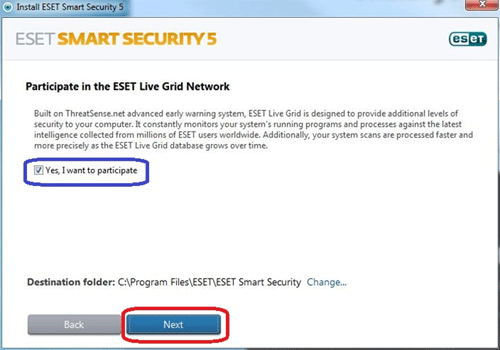
- Select Enable the Detection of Unwanted Programs (Recommended) and click
Next.
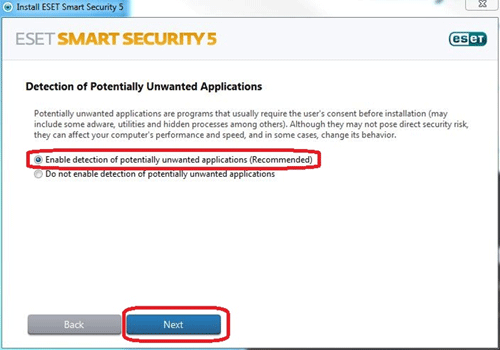
- Wait a few moments as the program installs. If prompted for permission,
click Continue or Allow.

- When the installer is completed click Finish.
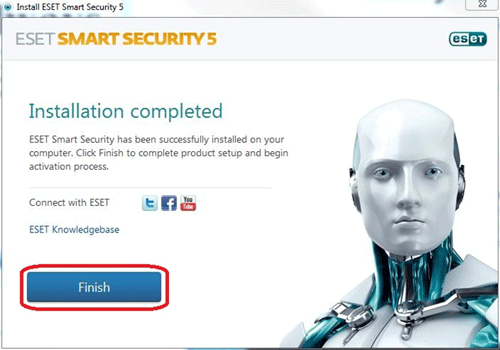
- The ESET program will ask for Activation. Select Activate using a Username and Password and click
Next
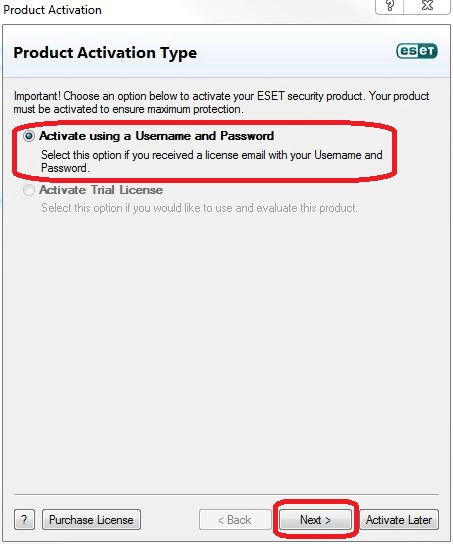
- Enter the new ESET Username and Password, obtained after finishing the Activation process and click
Activate.
Note: The username begins with "EAV-"

- The ESET program will then begin to update
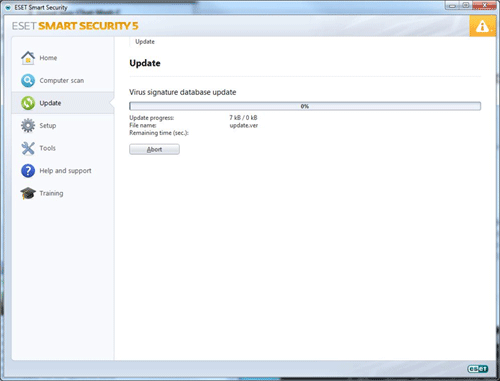
- Once the update completes ESET will indicate Product Activated

That completes the ESET renewal process.
Technical Support Community
Free technical support is available for your desktops, laptops, printers, software usage and more, via our new community forum, where our tech support staff, or the Micro Center Community will be happy to answer your questions online.
Forums
Ask questions and get answers from our technical support team or our community.
PC Builds
Help in Choosing Parts
Troubleshooting
