Breadcrumbs
Quick Windows 7 Activation
Description: Do you want to make sure your version of Windows 7 is valid? Is your Windows 7 showing a message that it is not genuine? Try this quick option to make sure your version of Windows 7 is properly activated.
- Go to Start, then in the search field where it states Search Programs and Files - type slui.
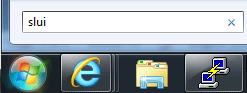
- Above, under programs, you will see slui, click on it to run it or simply press enter on the keyboard.
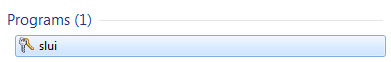
- Windows will now being showing the user an Activation Successful message. If it was not successful, there will be options to choose from to get Windows activated successfully.
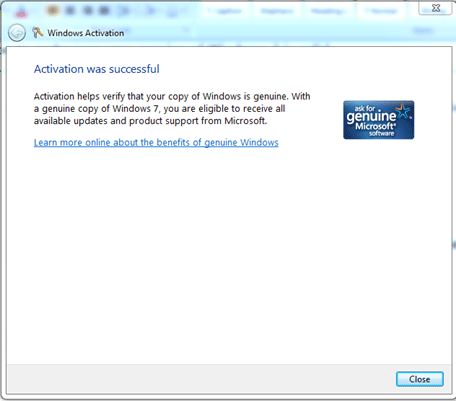
Technical Support Community
Free technical support is available for your desktops, laptops, printers, software usage and more, via our new community forum, where our tech support staff, or the Micro Center Community will be happy to answer your questions online.
Forums
Ask questions and get answers from our technical support team or our community.
PC Builds
Help in Choosing Parts
Troubleshooting
